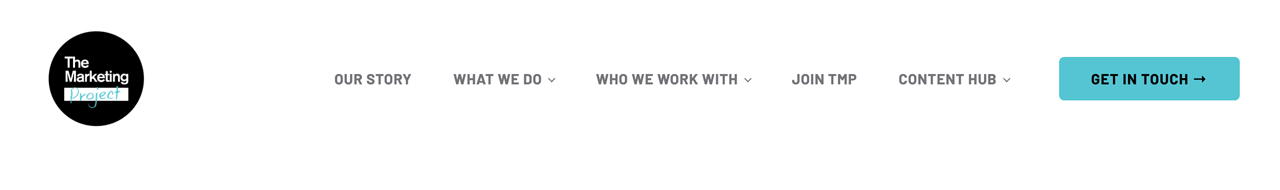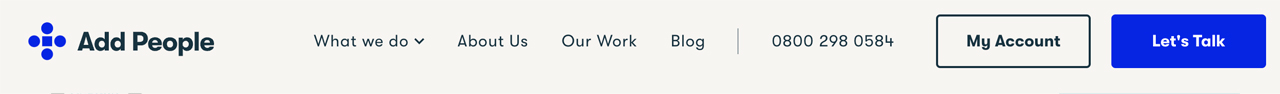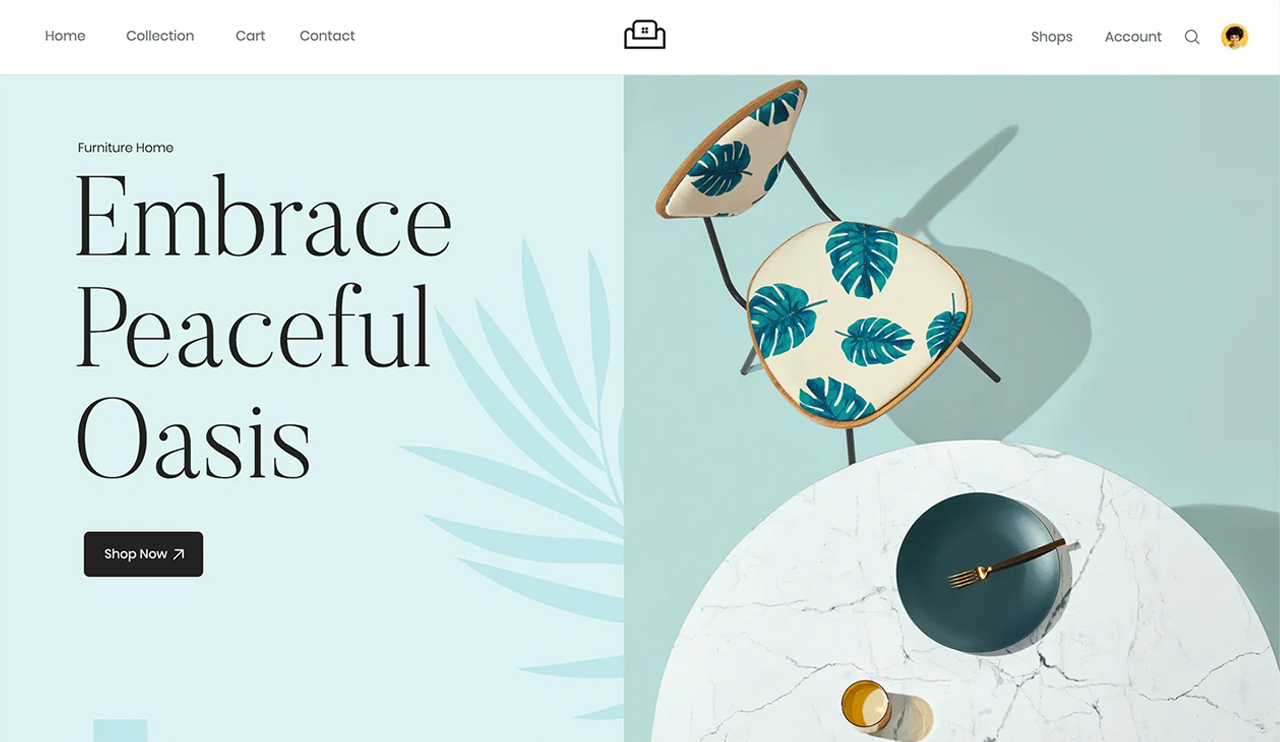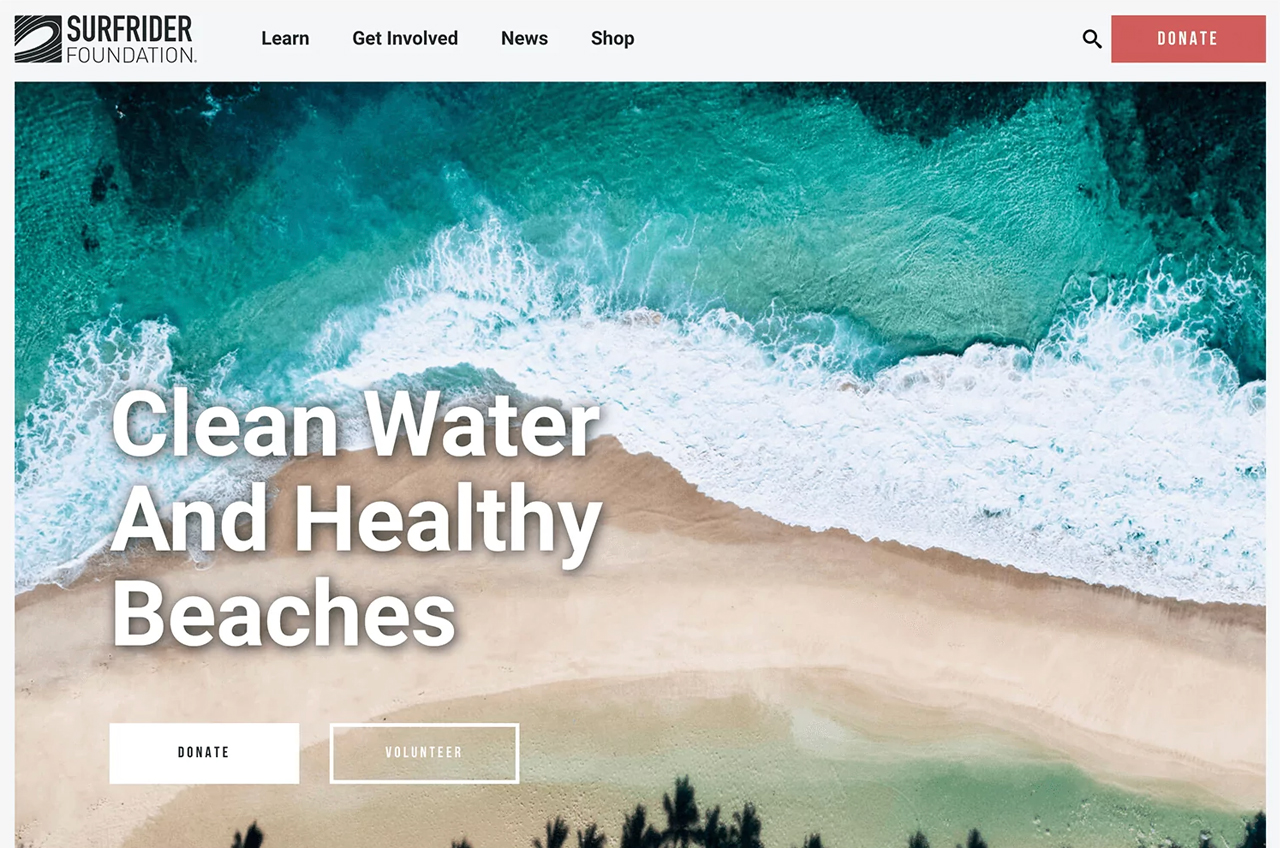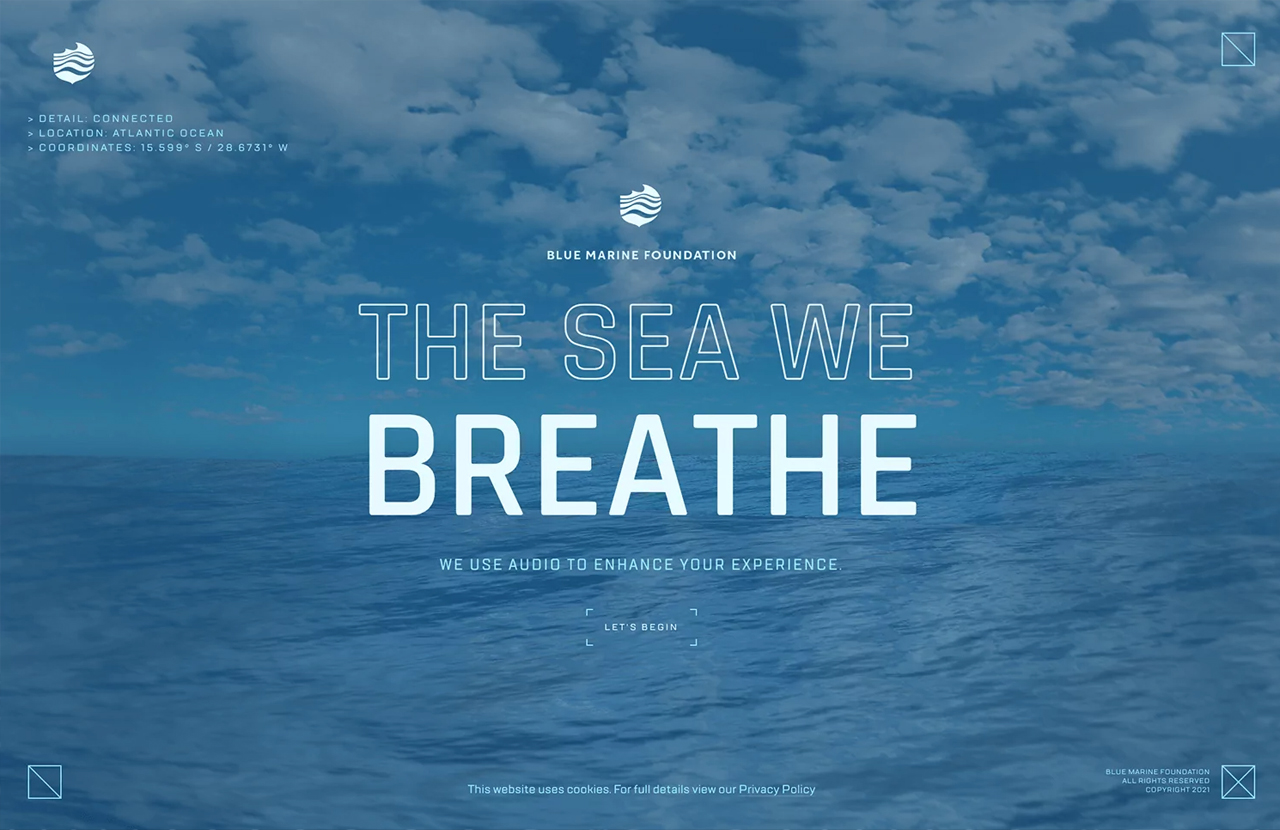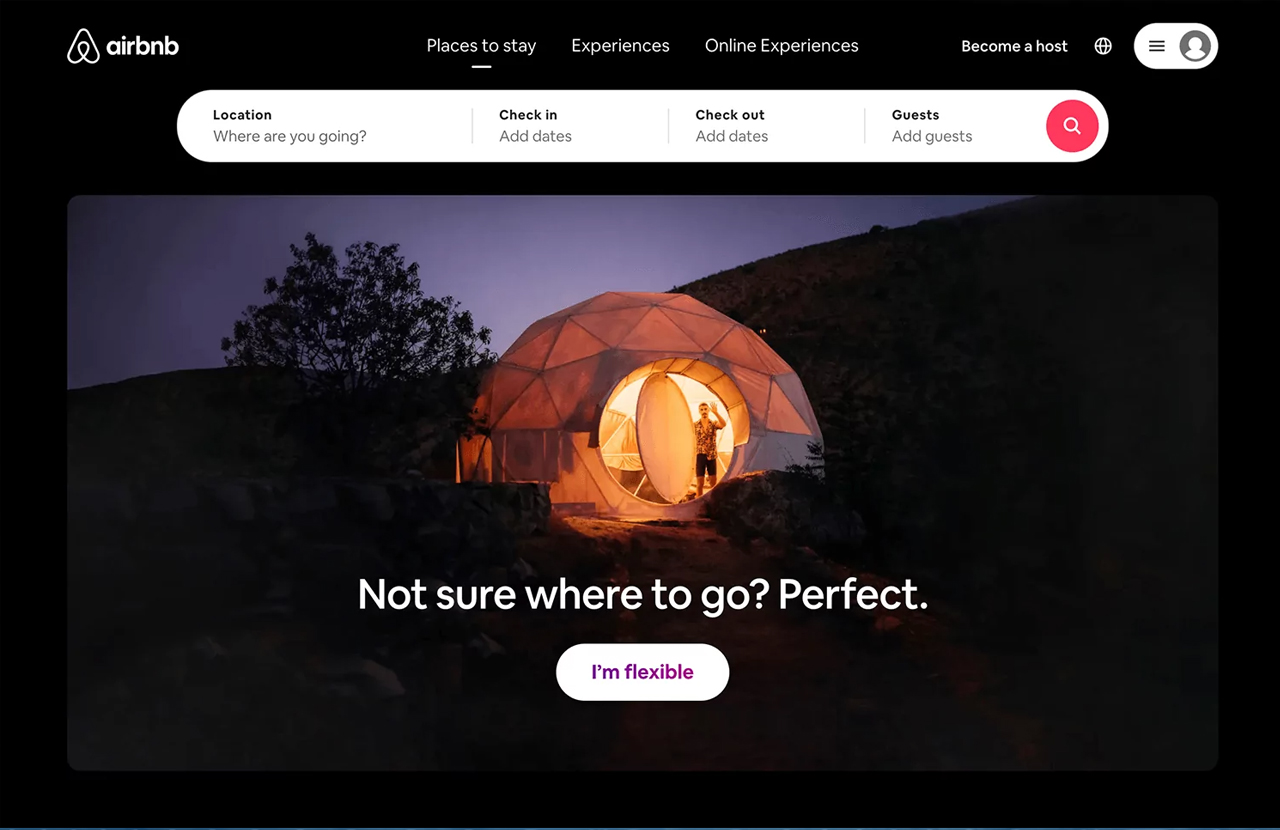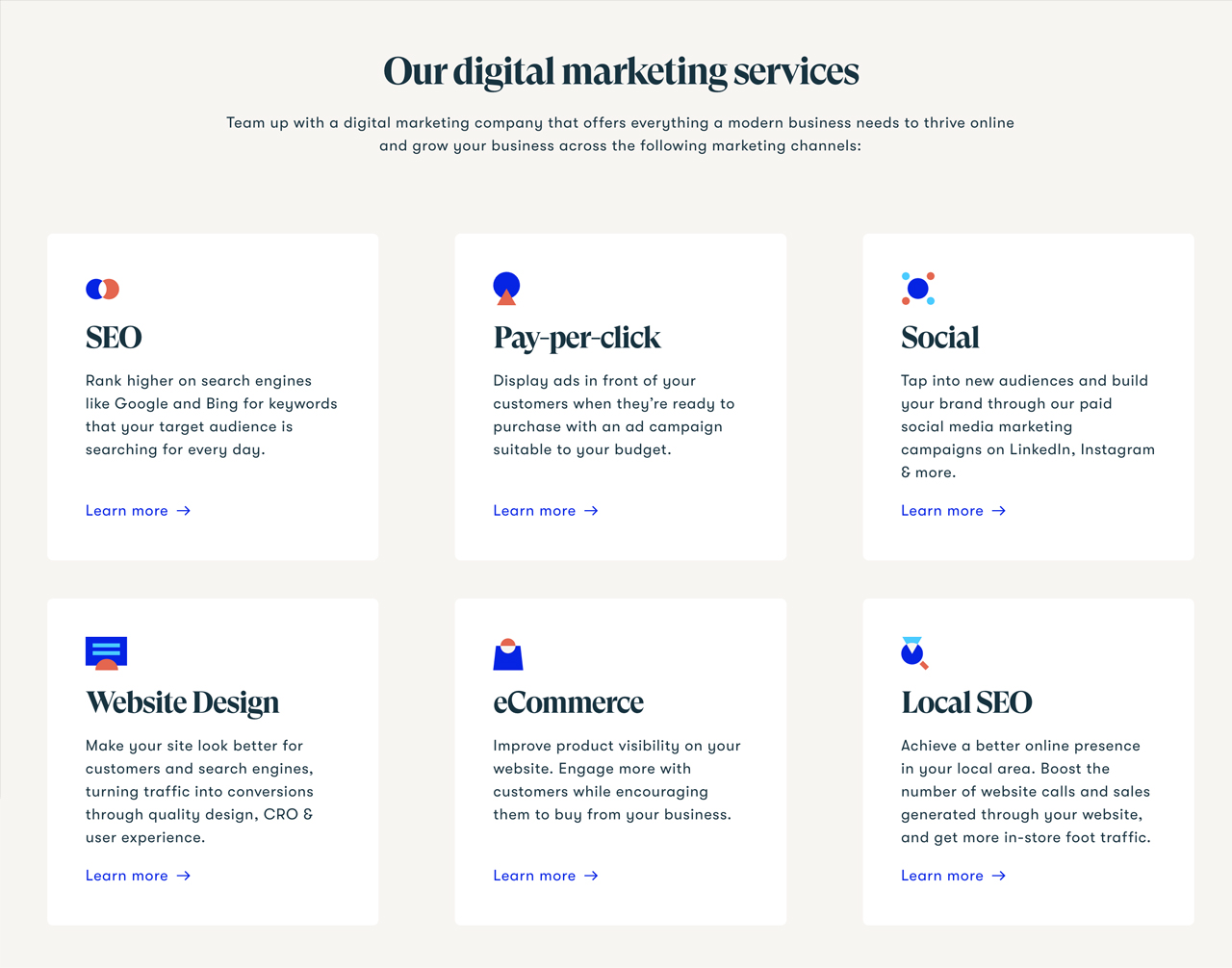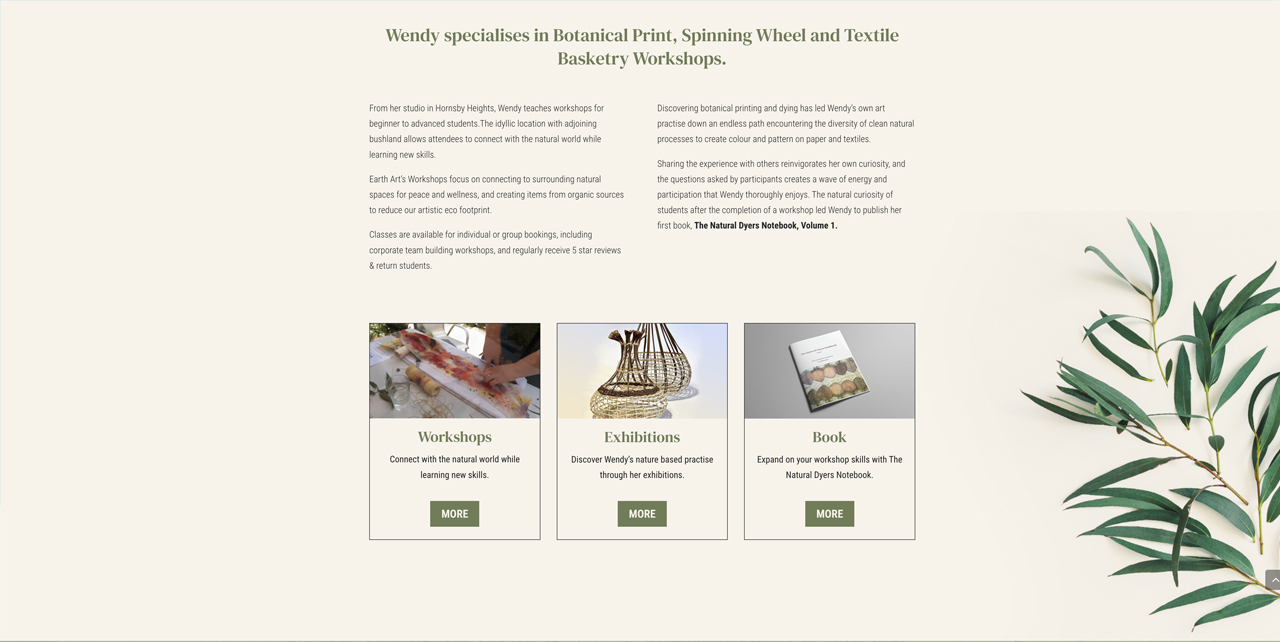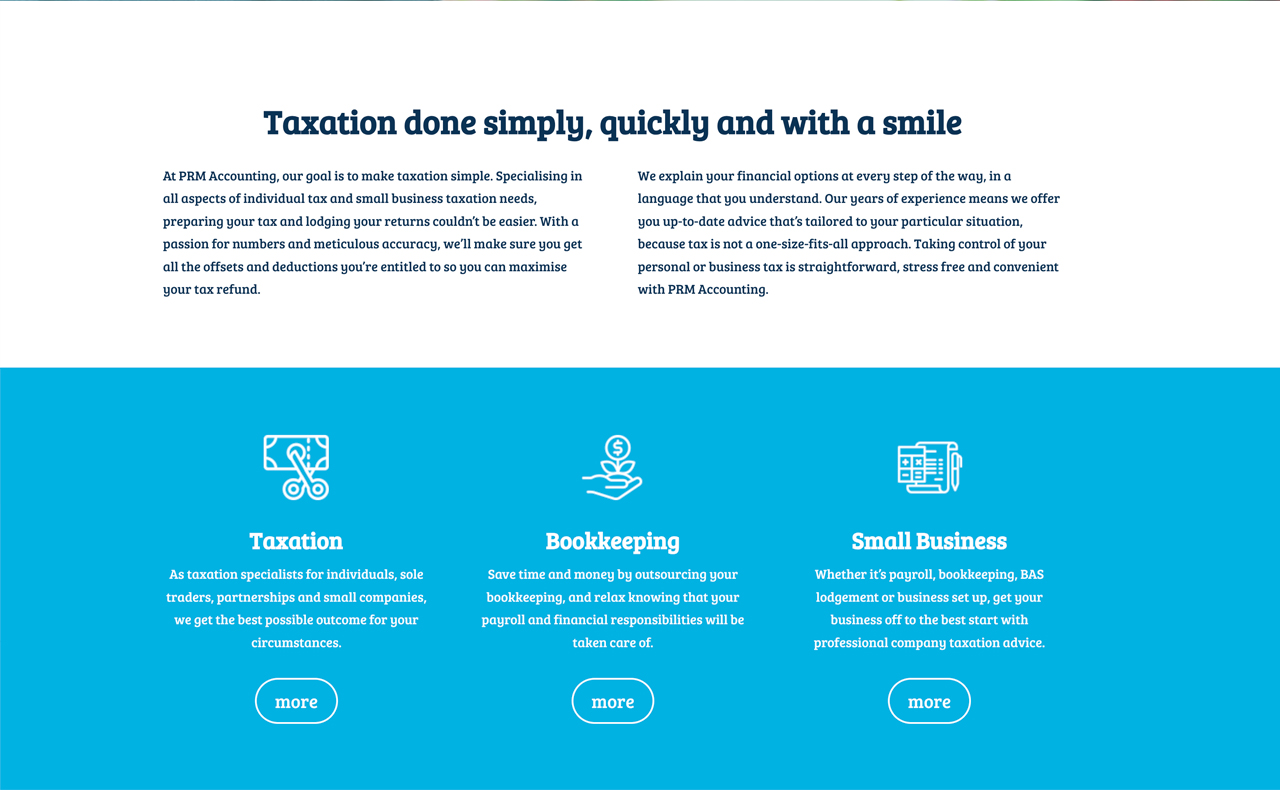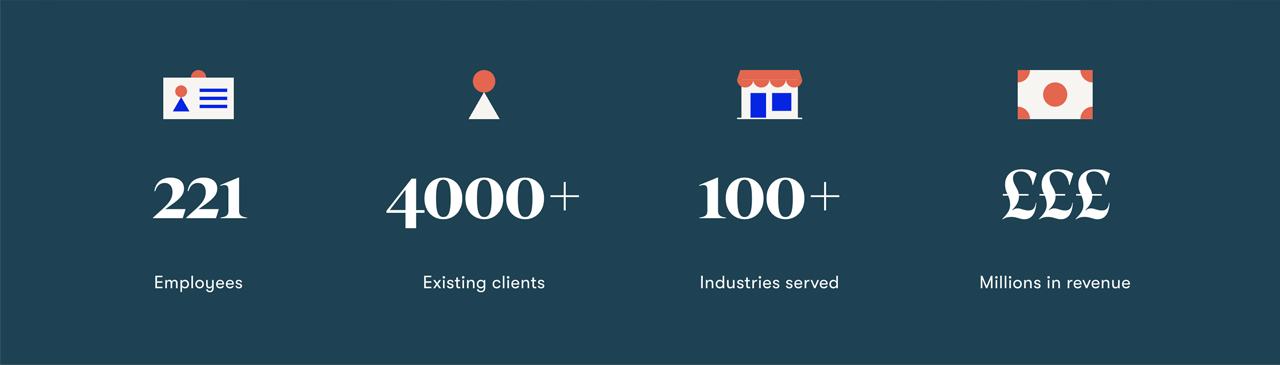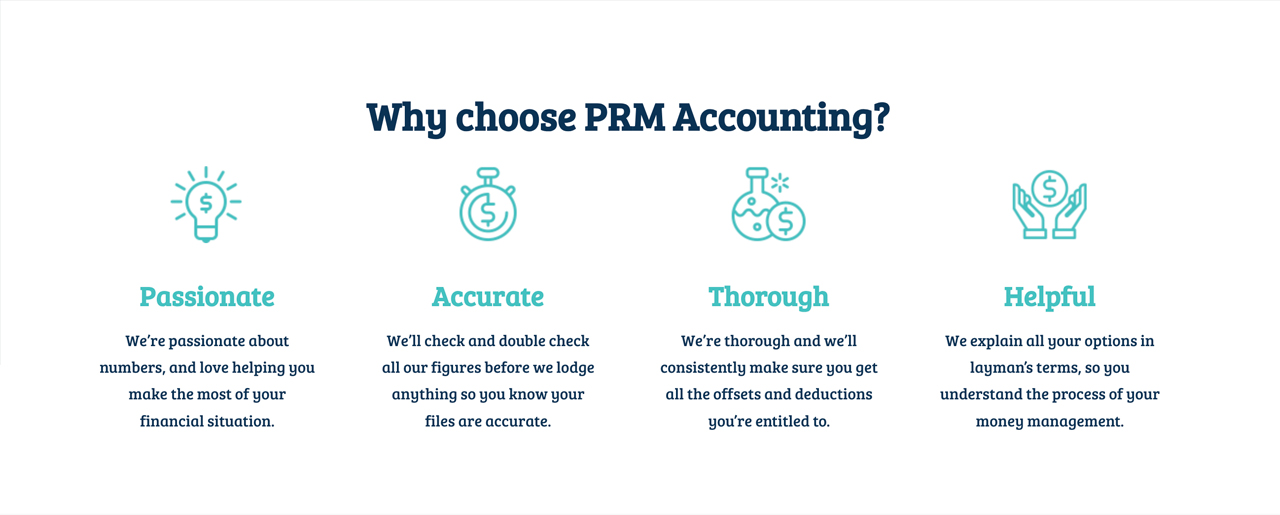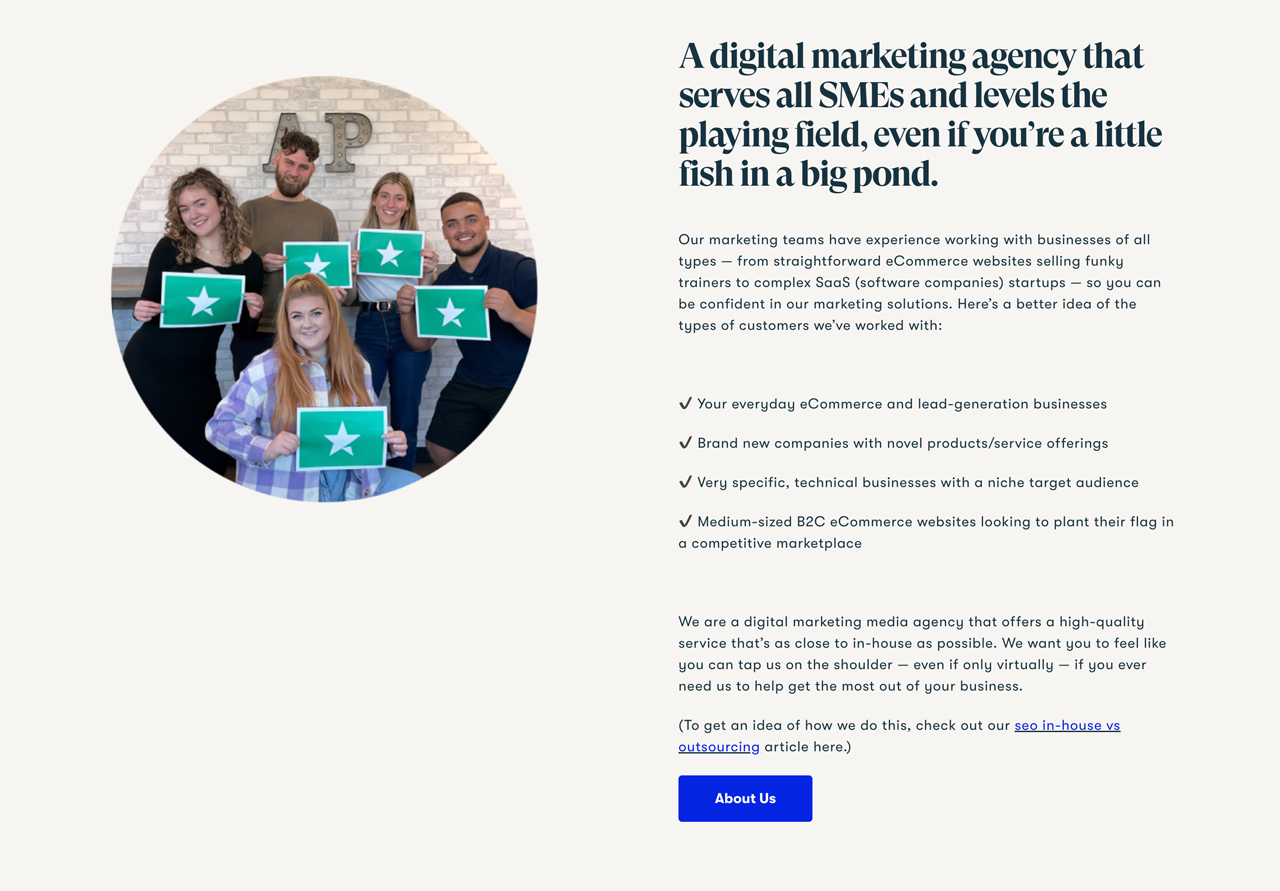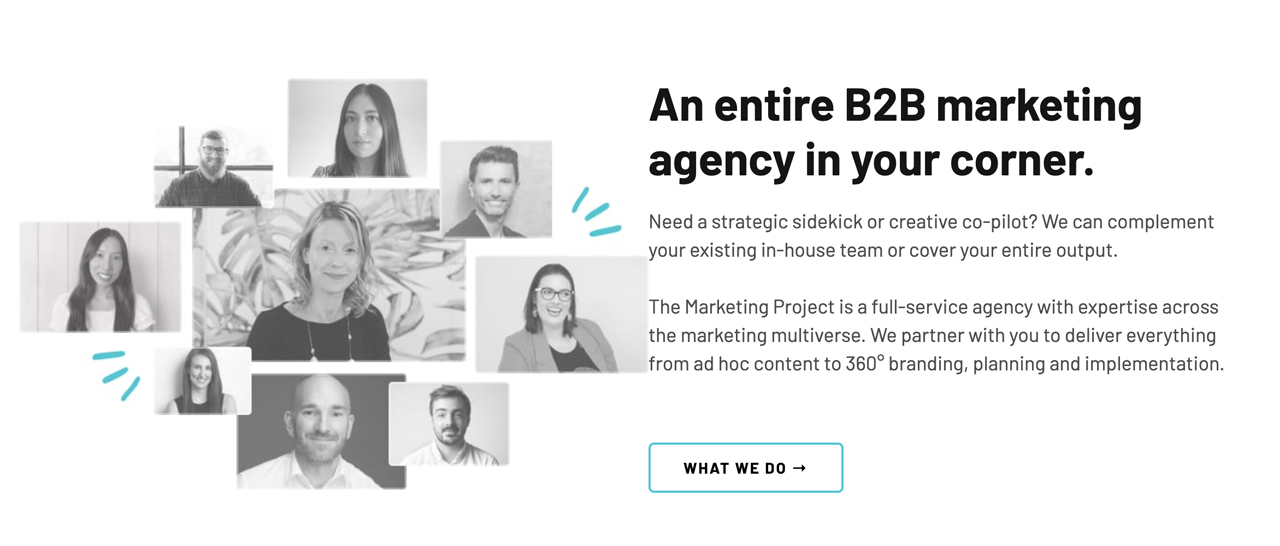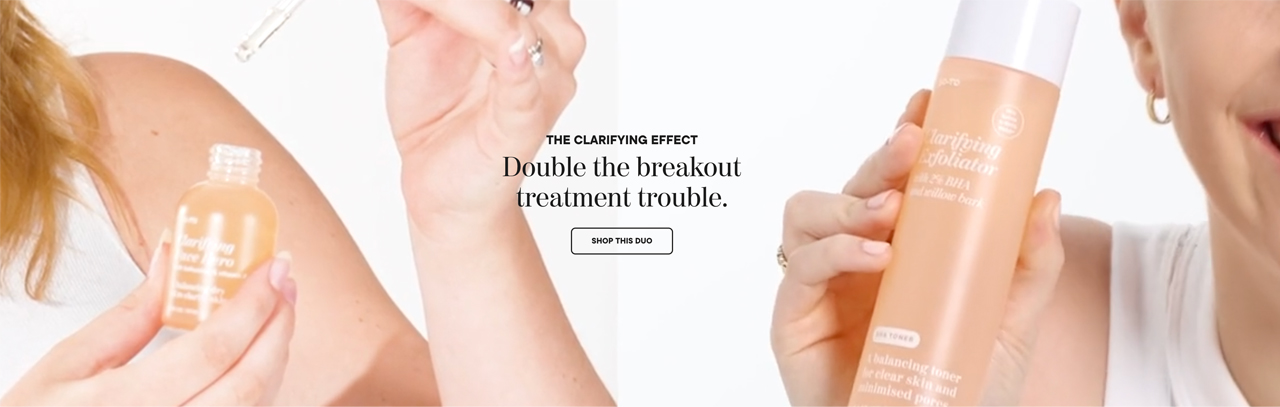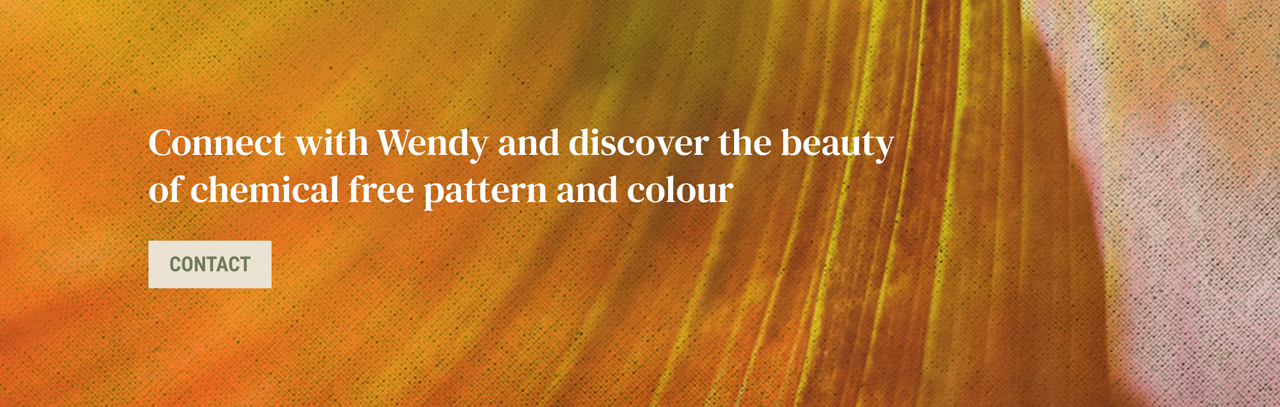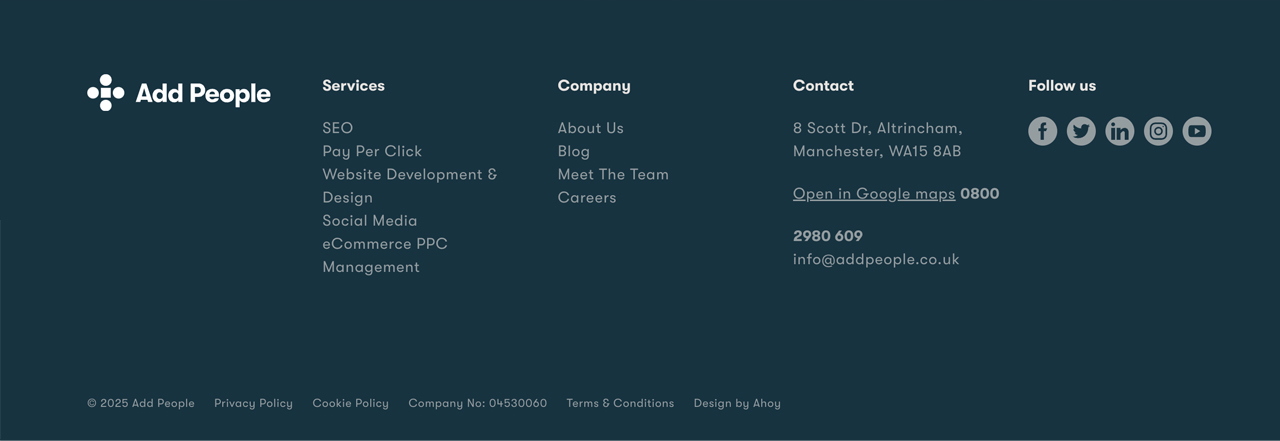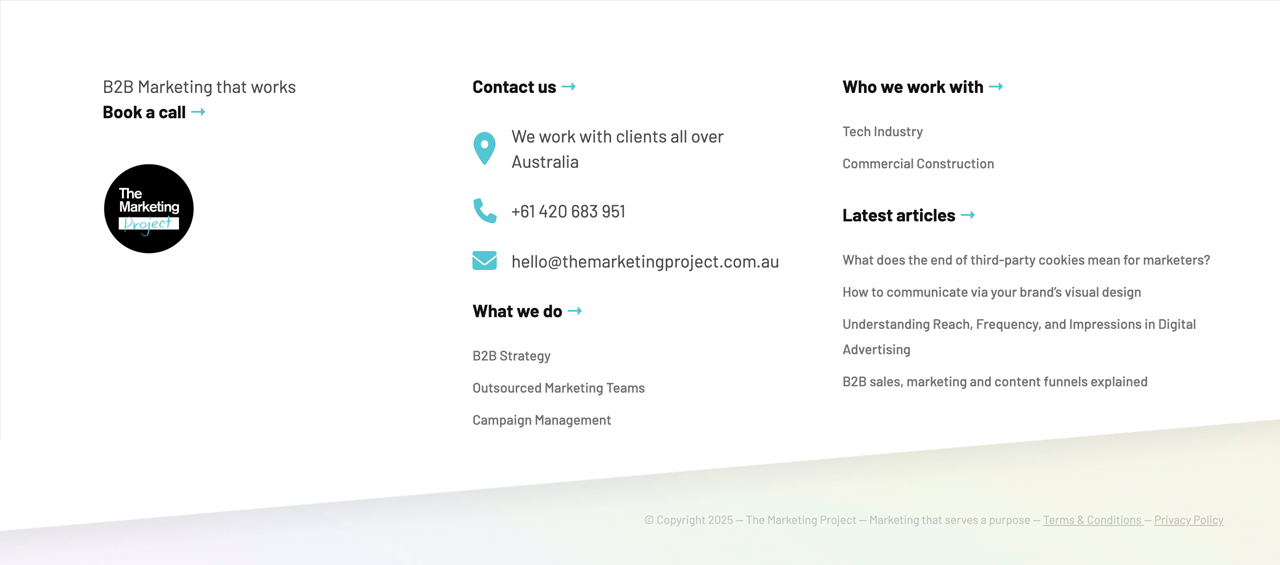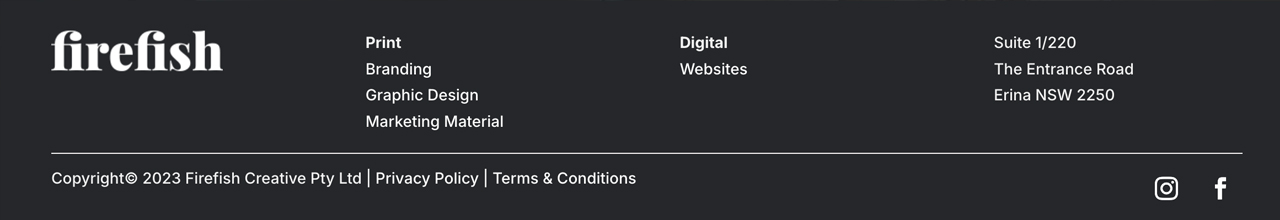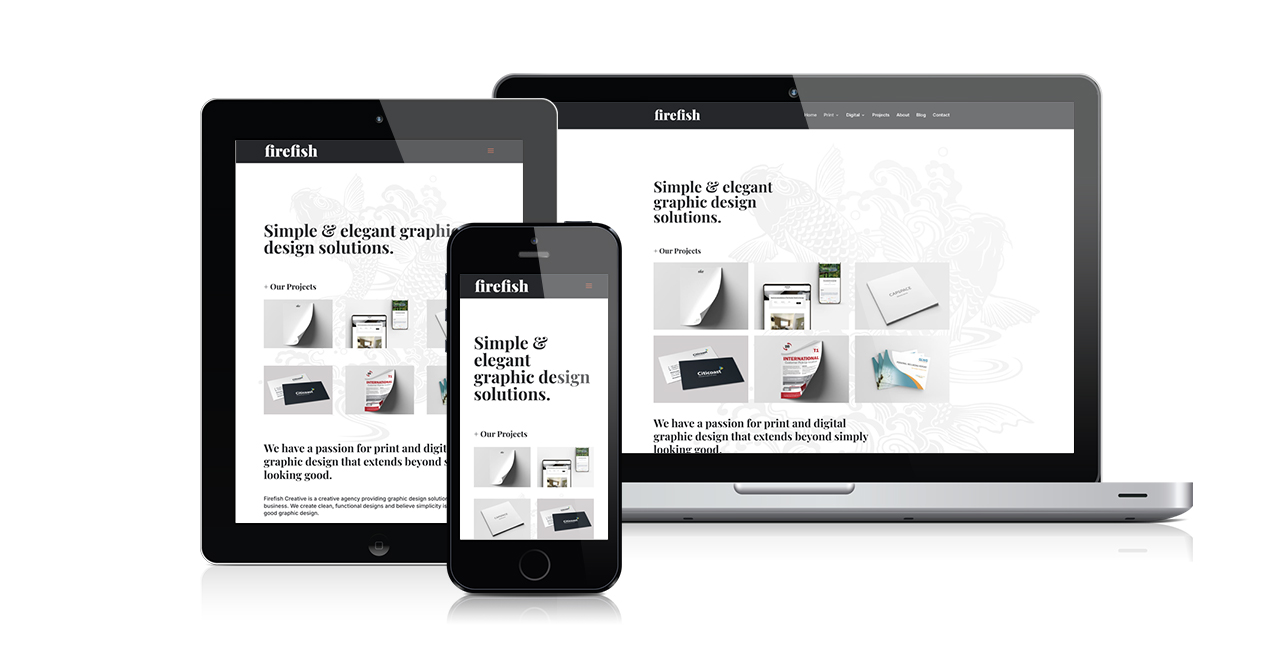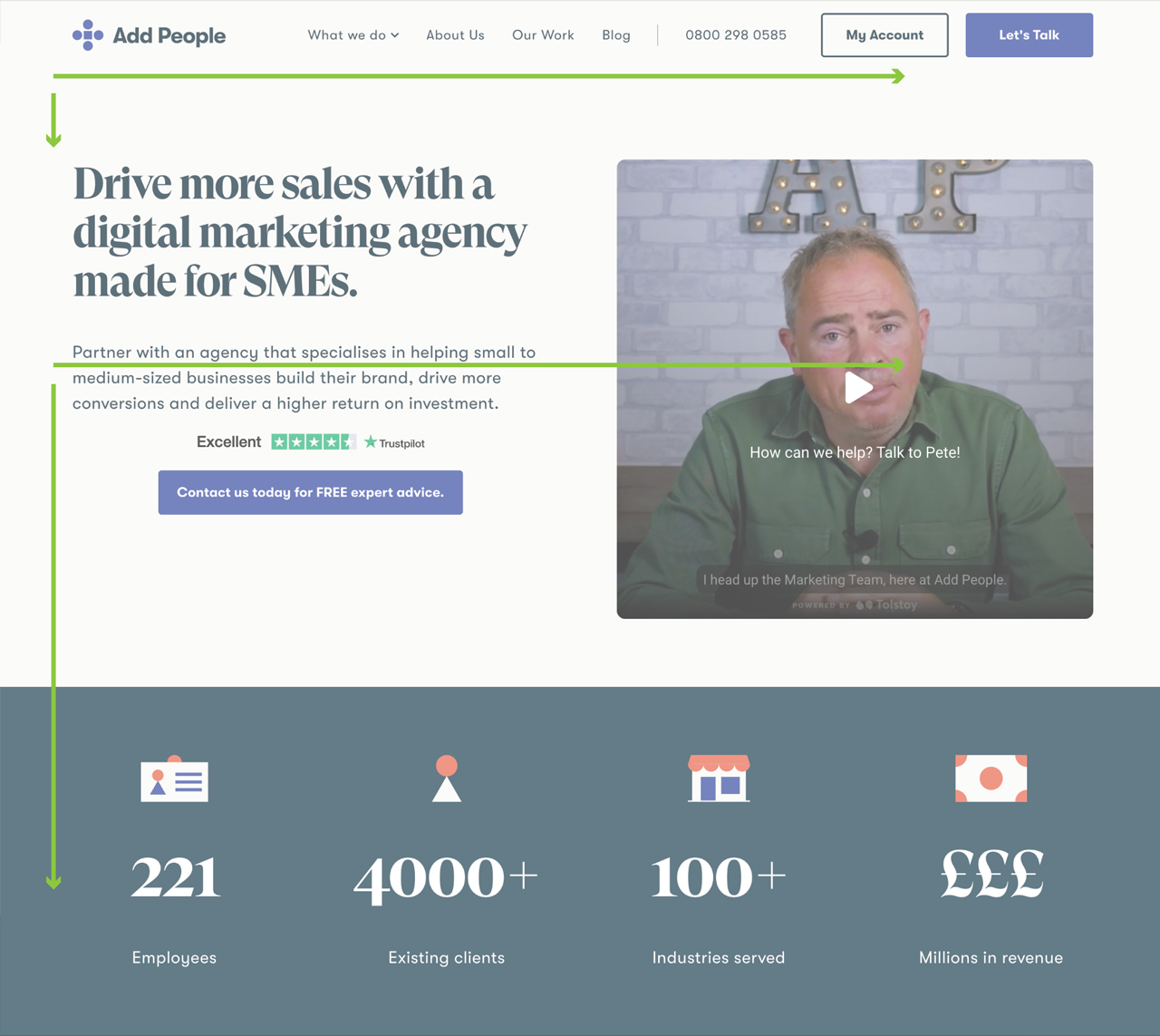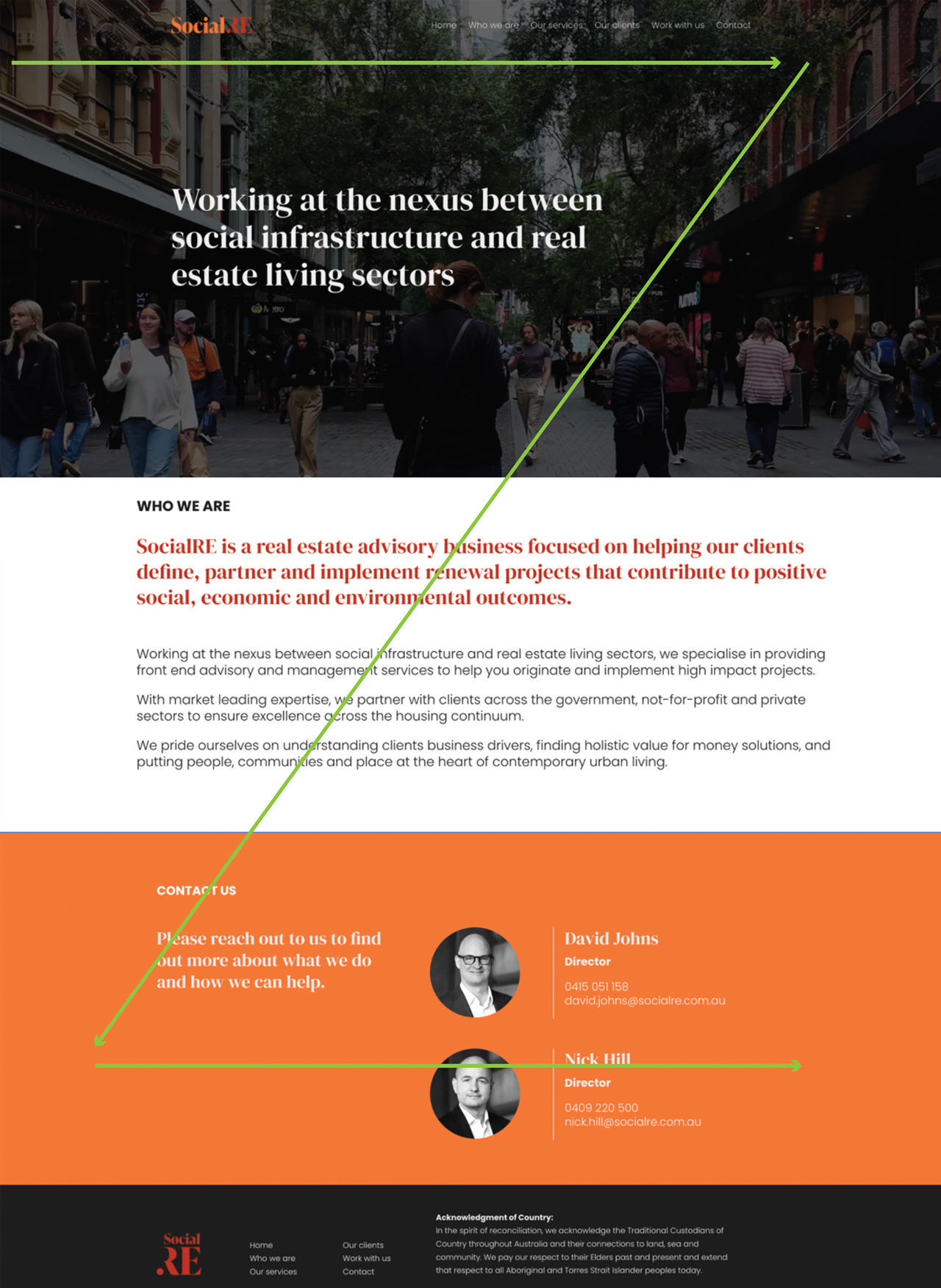Design Tips:
The anatomy of a homepage

Why is your homepage the most important part of your website?
Your homepage is a window to the rest of your website. It contains many important elements that lead the visitor through a journey that showcases your brand and your services and lands them at a location that engages them to contact or purchase – depending on your offering.
You have a short amount of time to capture the attention of your visitor, and they can drop off the journey at any time if they are disengaged, so it needs to be unique, functional and keep them interested throughout.
Below is a journey through the anatomy of a successful homepage, with each section having been written & designed with purpose and visual appeal in mind, and considered an integral part of the customer experience.
Your website is a marriage of words and images that together keep the user scrolling, clicking, contacting and buying.
1. Logo & Branding
Most web users begin at the top left of a web page and scan down, left to right, so you want your brand first and foremost in that visual scan, and it needs to be legible and instantly recognisable. Ensure it is large enough but not overpowering, and communicates what you do clearly.
2. Navigation Menu
Your navigation menu allows your visitors to get to where they need to go on your website, fast. People don’t like waiting, or clicking too many times, so your navigation menu needs to be designed first and foremost before anything else.
It’s a balance between keeping the top-level menus to a minimum, and making sure each page is categorised correctly so it can be found. It’s also good to include a visually appealing contact button in the header to encourage people to contact you.
3. Hero Section with value proposition
The hero section is the first big introduction to your business, so make it memorable! It will contain written and visual content, so make it eye-catching, cohesive and succinct. It needs to tell the visitor in 3 seconds what you do and why they should stay – this is the value proposition.
A value proposition is a clear and concise statement that communicates the unique benefits a product, service, or business offers to its target audience. It explains what makes the company different from competitors, how it solves a problem or fulfills a need, and why potential customers should choose it.
The hero section of your website is also your opportunity to show off your creative skills, so go to town and devise some words that wow and an image that’s uniquely you.
4. Products or Services
This is where we’ve hooked the user in, and they want to know more about what you do, so don’t lose them.
Keep it informative but to the point and include graphics or icons to make the content more engaging and less text-heavy. If you’re listing out services, create a 2, 3 or 4-column layout with icons and a short write-up of each service, with a link that goes through to that service’s page.
If your content is mainly image based – choose your best image or selection of images and create a section with a button linking through to your gallery. Or if you need want to write an intro section, break it up into smaller paragraphs to make it visually appealing.
5. Attributes
Including an attributes section is a quick way to keep the user engaged while boasting some credentials. Choose 3 or 4 attributes of your business, or yourself, that are admirable and shed a positive light on your business.
You can also include animations to make it visually appealing, but keep them simple and short.
6. Link to your about page
Use a section on your homepage to tell a small part of your story, then link it through to your about page. This gets the viewer hooked with a small piece of bait, and then they can delve further into you or your business and start to build a stronger connection with your brand.
7. Add a call-to-action (CTA)
A call to action (CTA) is a prompt or message that encourages website visitors or users to take a specific action, such as signing up for a newsletter, making a purchase, or contacting the business. Typically found in buttons or links, CTAs are designed to guide users toward completing a goal, making them an essential tool in digital marketing and web design. They create a sense of urgency or highlight the next step in the user journey, ensuring that the visitor knows what to do next.
A strong CTA grabs attention and provides clear value to the user, making it an effective way to increase engagement, drive sales, and achieve specific business objectives.
Include a contact CTA at the bottom of every website page, to guide the user to contact you. Or if you are selling products, include a CTA to your shop pages.
Devise a short, simple headline highlighting why the user should contact you or shop with you, and pair it with a “contact us” or “buy now” button.
8. Footer
A website footer plays a crucial role in improving user experience and site navigation. Positioned at the bottom of a webpage, it provides a space for essential information without cluttering the main content.
Common elements in footers include contact details, privacy policies, terms of service, and social media links, all of which help users find relevant information quickly.
For returning visitors, a footer can be a convenient access point to key sections of the site, enhancing overall site usability and satisfaction.
In addition to improving navigation, a well-designed footer boosts SEO (Search Engine Optimization) and strengthens brand identity. It also serves as a subtle yet effective branding opportunity, allowing businesses to showcase logos, copyright statements, and any awards or certifications that reinforce their trustworthiness.
In this way, the footer is not just an afterthought but an integral part of a site’s overall functionality and reputation.
Design & Functionality
Website design & functionality is a critical aspect of user experience and overall digital success. A well-designed, well-functioning website ensures that visitors can easily navigate, interact with features, and access information without frustration.
Poor functionality, such as broken links, slow loading times, or unresponsive design, can drive users away, reducing engagement and potential conversions.
In today’s fast-paced digital landscape, users expect seamless browsing experiences, and any hindrance can result in lost opportunities for businesses and content creators. Ensuring that all elements—such as navigation menus, search bars, contact forms, and multimedia—work properly enhances accessibility and user satisfaction.
Beyond user experience, website functionality also impacts search engine rankings and overall credibility. Search engines prioritize sites that load quickly, are mobile-friendly, and provide smooth interactions.
A well-designed, well-functioning website builds trust with users and increases the likelihood of return visits, customer retention, and positive word-of-mouth referrals. Additionally, functional elements like secure payment gateways, responsive design, and clear call-to-action buttons contribute to business growth by streamlining the user journey.
Investing in website design & functionality is not just about aesthetics; it’s about ensuring a smooth, efficient, and enjoyable digital experience that meets the needs of modern users.
Responsive Design
Responsive website design is essential in today’s digital world, where users access websites on a variety of devices, including desktops, tablets, and smartphones.
A responsive design ensures that a website automatically adjusts its layout, images, and content to fit different screen sizes, providing an optimal viewing and interaction experience. This adaptability improves usability, reduces the need for excessive zooming or scrolling, and enhances accessibility for all users.
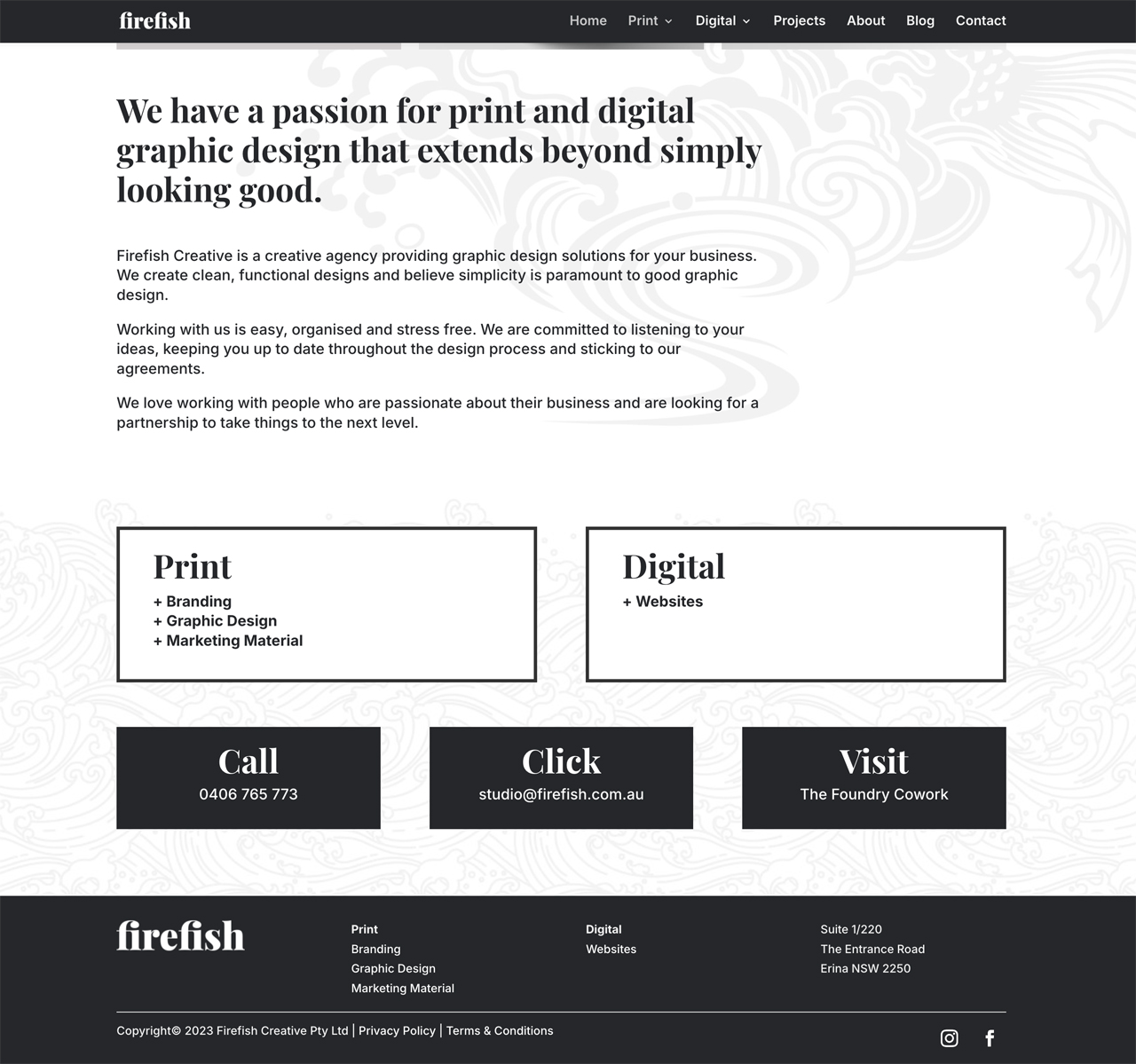
Sticky Menu
A sticky menu, also known as a fixed navigation bar, is a website design feature that keeps the menu visible at the top of the screen as users scroll down a page. This improves user experience by providing constant access to important navigation links, reducing the need to scroll back up to find them.
Sticky menus are particularly useful for long pages, e-commerce sites, and mobile-friendly designs, as they enhance usability and streamline navigation. They help increase engagement, reduce bounce rates, and improve conversion rates by keeping key elements like search bars, call-to-action buttons, and contact links easily accessible. When designed properly with a clean, unobtrusive layout, sticky menus enhance website functionality without distracting from the main content.
Visual Hierarchy
Visual hierarchy on a web page refers to the arrangement and presentation of elements to guide the user’s attention in a structured manner. It helps improve usability and ensures that the most important information is noticed first.
Size and Scale
Larger elements naturally attract more attention. Headlines are typically larger than body text, making them more noticeable.
Colour and Contrast
Bright, bold colours stand out more than muted ones. High contrast between text and background enhances readability.
Typography and Font Weight
Bright, bold colours stand out more than muted ones. High contrast between text and background enhances readability.
Spacing and Whitespace
Proper spacing helps declutter a page, making key elements stand out and improving readability.
Alignment and Proximity
Grouping related elements together (e.g., buttons near relevant text) improves clarity and usability.
Directional Cues
Arrows, images, or the positioning of elements can lead the viewer’s eye towards key areas, such as call-to-action buttons.
F-Pattern
The F-pattern is a common way users scan and read content on a website, based on eye-tracking research. It describes how people typically start by reading horizontally across the top of the page, then move down and read another horizontal section, followed by a vertical scan along the left side. This creates an “F” shape in their viewing pattern.
This reading behavior is especially common on text-heavy pages, such as blogs, news articles, and search result pages. To optimize for the F-pattern, websites should place key information—such as headlines, call-to-action buttons, and important links—along the top and left side of the page. Breaking up content with subheadings, bullet points, and bold text can also help capture attention and improve readability. By designing with the F-pattern in mind, businesses can enhance user engagement and ensure that essential information is quickly noticed.
Z-Pattern
The Z-pattern is a layout design principle that reflects how users typically scan a webpage with minimal text, such as landing pages or advertisements.
When following a Z-pattern, users first scan horizontally across the top of the page (usually where the logo and main navigation are), then move diagonally down to the opposite side, and finally read horizontally again at the bottom. This movement creates a “Z” shape in their eye-tracking path.
The Z-pattern is particularly effective for pages that focus on conversions, as it naturally guides users from an attention-grabbing element (like a headline) to key content (such as images or selling points) and then down to a strong call-to-action (like a sign-up button). To optimize for this pattern, designers place important elements along the Z-path, ensuring that the most crucial information follows the natural reading flow, keeping users engaged and encouraging desired actions.
The importance of a well-designed and functional homepage
A well-designed and functional homepage is crucial because it serves as the first impression of a website, setting the tone for the user’s experience. It should be visually appealing, easy to navigate, and provide clear, concise information about what the site offers.
A good homepage helps build trust, encourages users to explore further, and can significantly impact conversion rates. It should load quickly, be mobile-friendly, and feature intuitive design elements that guide visitors seamlessly to the content or actions they are looking for.
Ultimately, a strong homepage can increase user engagement and retention, making it a vital element for success in the digital world.
* Generative AI has been used in the production of this written content.